Internet Download Manager (IDM) 6.42.3 Download for Windows
You are about to download Internet Download Manager (IDM), Version ( 6.42.3 ) for Windows.
Click the button below to start downloading it:
Not working? Report this App.
All you need to know about this download
- Version: 6.42.3
- Supported OS: Windows 7, Windows Vista, Windows 8, Windows XP, Windows 10, Windows 11
- File Name: idman642build3.exe
- File Size: 11.5 MB
- File Hash Code: 26e1d8e4838ee3334b1d9c2622ed6197c93e87487bc0fefcf29216cee72858f5
- Internet Download Manager (IDM) 6.42.3 is scanned using 73 antivirus apps (Check VirusTotal Scan Report)
- After clicking on start download, this application will start downloading from Official Server
- The file is in its Orginal Form. Fileion does not bundle or repack or modify downloads in any way.
How to Install Internet Download Manager (IDM) 6.42.3 on Windows: Step-by-Step Guide
Click the green "Start the Download" button shown above to get the IDM installer.

Open the downloaded file.

Follow the setup instructions, agree to the terms and choose an install location.

Launch IDM from the Start Menu or desktop shortcut.
Allow browser integration when prompted to capture downloads automatically.
Customize settings if needed, like speed limits or antivirus integration.
Uninstall Internet Download Manager (IDM) 6.42.3 from Windows
Learn how to completely remove Internet Download Manager (IDM) 6.42.3 from your Windows system. Follow these simple steps to ensure a clean uninstallation process.
At first, locate the search bar on the taskbar. In Windows 10, it may be located on the bottom left side of your PC. In Windows 11, it may be located in the bottom center of your PC.
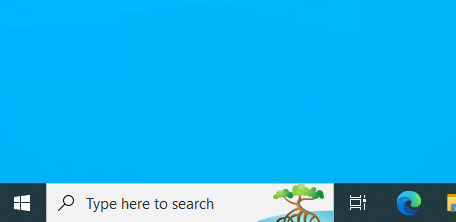
Type "Control Panel" in the search bar and open the Control Panel from the search results.
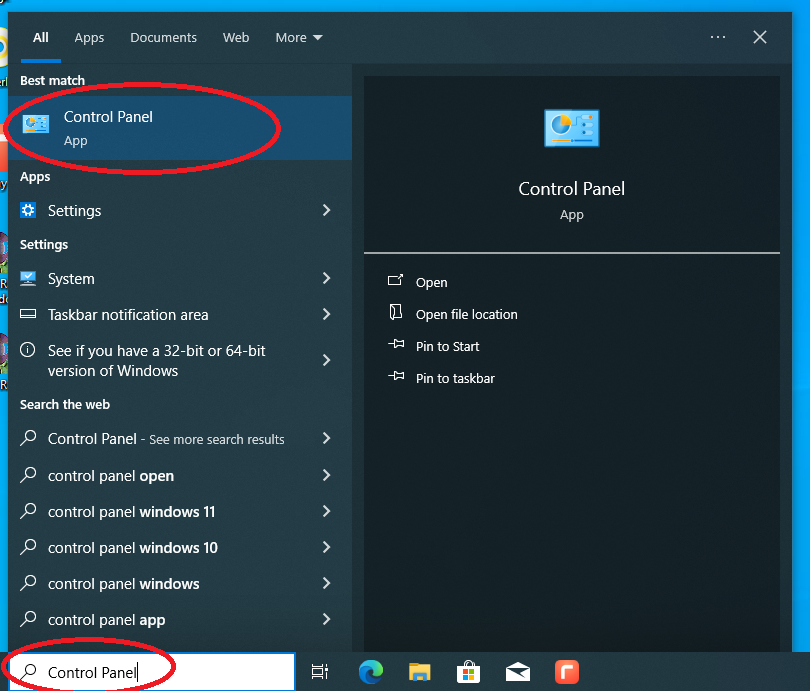
Click on "Uninstall a program" under the "Program" section.
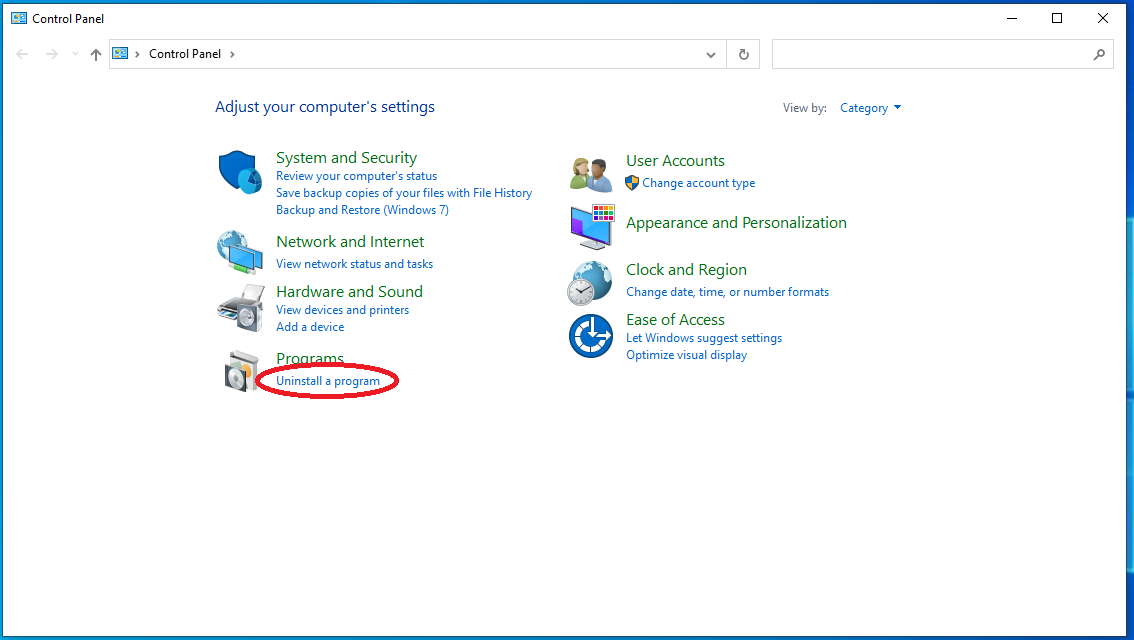
Look for "Internet Download Manager" in the list of applications and click on it.
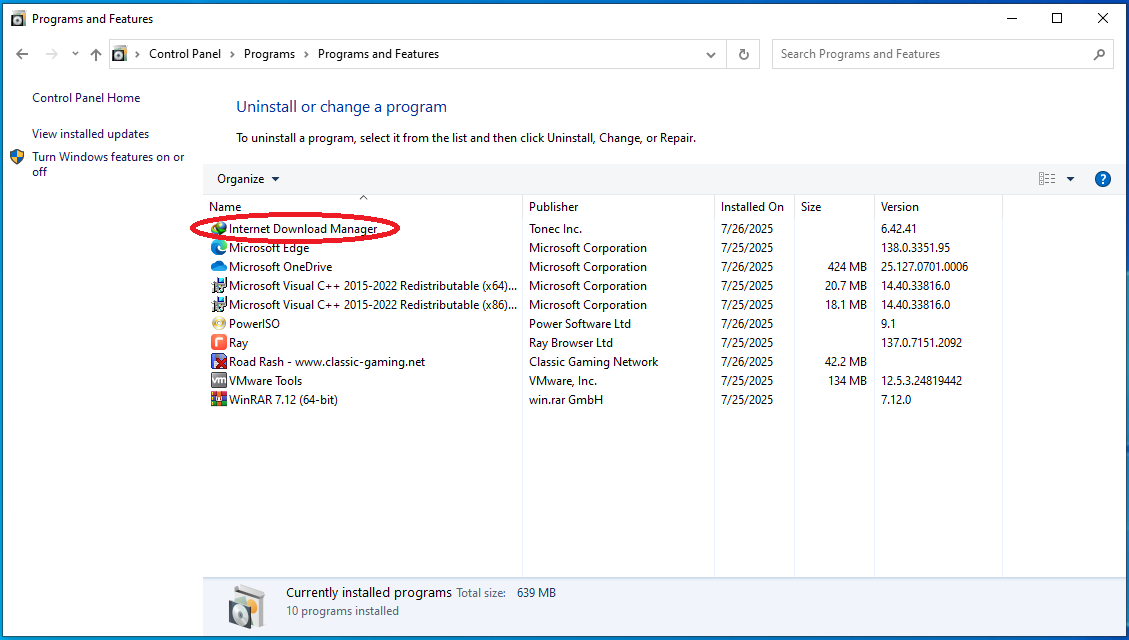
Click on "Uninstall/Change" from the top.

A pop-up will appear asking for confirmation. Click on "Yes" from it.
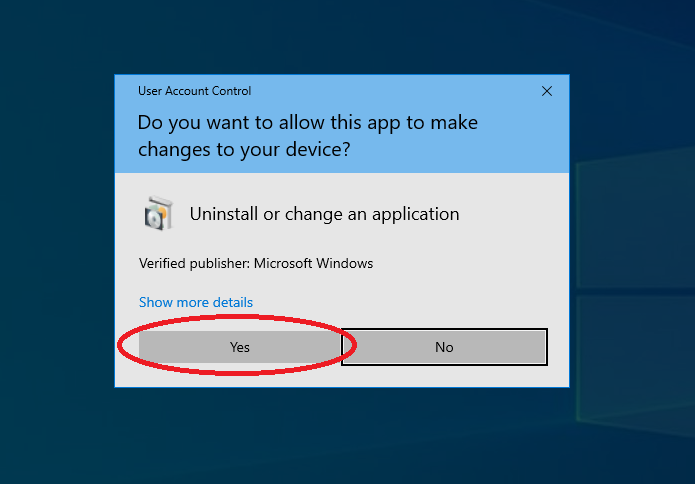
(This step is only for those who get a warning like the screenshot below.) Click on "Ok"
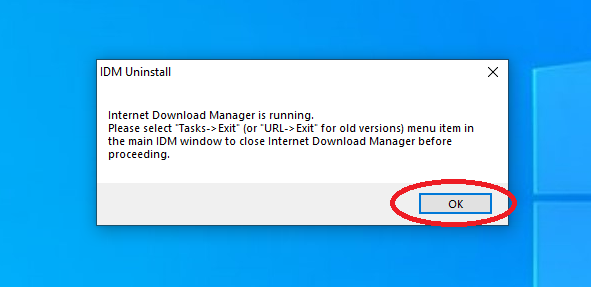
(Optional Step) Click on the arrow icon on the bottom right side of your PC.
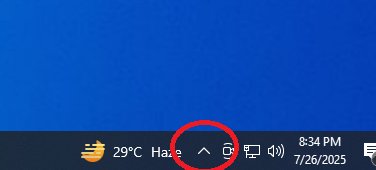
(Optional Step) Now, right-click on the IDM icon.
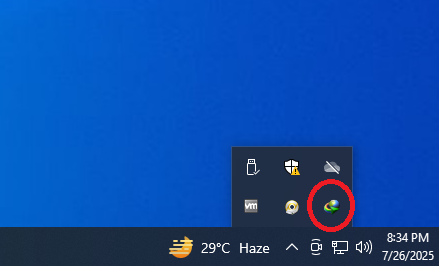
(Optional Step) Click on Exit to terminate the running IDM.
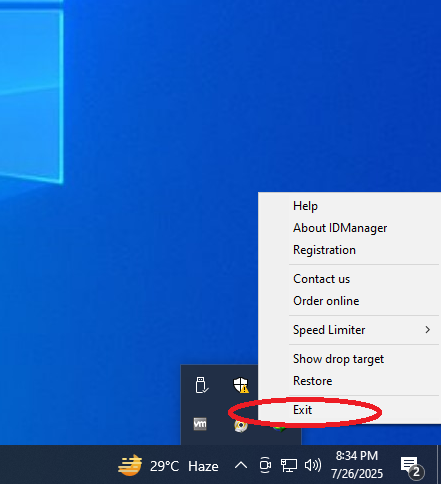
Now, let's get back to the uninstallation window. Select full and then click on Next >
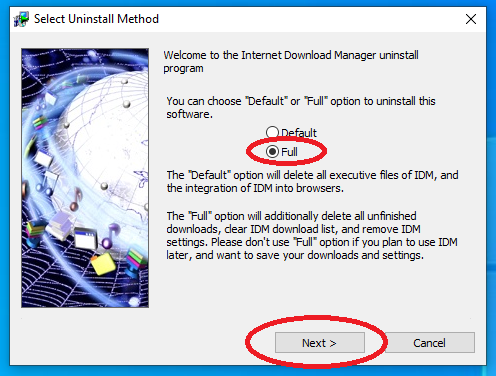
Click on Finish to start the uninstallation process of Internet Download Manager (IDM)
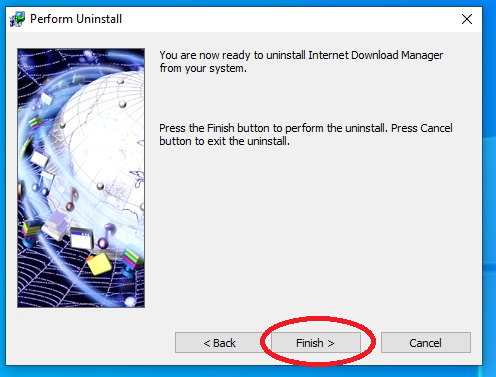
Uninstalling IDM
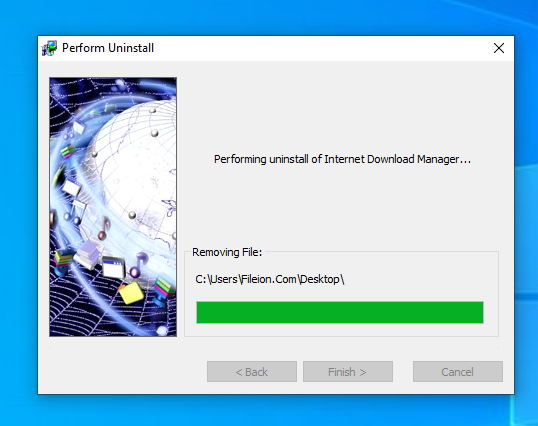
At last, click on "Ok" and your PC will reboot/restart to complete the process.
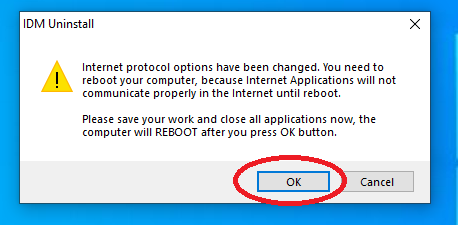
You are done. You have successfully uninstalled IDM from your PC completely.
Internet Download Manager (IDM) for Windows Change Log
Checkout what's new in Internet Download Manager (IDM) for Windows Version (6.42.3)
Fileion brings you the inside scoop on Internet Download Manager (IDM) 6.42.3, an update focused on enhancing your downloading experience. While later versions boast additional features, this update prioritizes user-friendliness, making IDM an even smoother tool for managing your downloads.
What's New in IDM 6.42.3?
- Enhanced Video Detection: Struggling to snag that must-watch video? IDM 6.42.3 boasts improved video recognition for various websites. With smarter detection, capturing your favorite online content becomes effortless.
- Bug Squashing Extravaganza: This update tackles pesky bugs that might have caused glitches in previous versions. Enjoy a more stable and streamlined downloading experience.
Focus on User-Friendliness
While some updates focus on adding bells and whistles, IDM 6.42.3 keeps things user-centric. The improved video detection makes grabbing your desired content a breeze. Additionally, the bug fixes ensure a smoother overall experience, eliminating frustrations caused by glitches.
Is IDM 6.42.3 Right for You?
If you're looking for a download manager that prioritizes ease of use and stability, IDM 6.42.3 is a solid choice. It streamlines the downloading process, making it perfect for those who value a hassle-free experience.
Ready to Download?
Click on the download button above and experience the improvements for yourself!
Fileion - Your Trusted Source for App Reviews and Downloads
At Fileion, we're dedicated to providing comprehensive reviews and easy access to various software downloads. Explore our website to discover more helpful reviews and download links for all your software needs.
Also, check the alternatives of Internet Download Manager (IDM)
Explore more apps published on Fileion.Com

VidMate
Download Anything, Anytime

Obsidian
Turn your notes into a connected knowledge hub
Greenshot
Capture Fast, Edit Smarter

Microsoft Word
Write Better, Work Smarter

1.1.1.1 w/ WARP
A Faster, Simpler Way to Stay Private Online

Bulk Rename Utility
Rename Smarter, Not Harder
Explore more games published on Fileion.Com

World's Hardest Game
The Hardest Yet Fun Game to Exist

Clash of Clans
The King of Mobile Strategy

Celeste
A Platformer with Amazing Visuals

SuperTuxKart
A Chaotic, Charming Open-Source Racer

Fruit Ninja
Satisfying Fruit Slicing Arcade Game
Cut the Rope
The Most Addictive Screen Puzzler Game

